The Development Of A Multimedia Project For English Language
Teaching, Augmented Reality (AR) for
academic purposes is growing in the same upward direction as the expansion of
smart multimedia into education and lifelong learning. This paper reports on an
AR curriculum materials research and development project which employs
storytelling as a teaching technique in a blended learning environment for
Grade Three students in Bangkok learning English. It involved an AR 3D pop-up
book as a tool for teachers to deliver the story of a children’s book, namely
The Seed Shooting Game, to teach various English language aspects to young
children. The primary rationale supporting this research was the high demand
and appreciation of the potential to integrate Augmented Reality into
classrooms effectively to enhance learning. This article aims to detail each
phase of the production process: pre-production, production and post
production.
The population for this study were 484 Grade Three Thai students of
whom 99 were purposively selected. An added finding was the depth of learning -
comprehension and engagement gained from the English lesson were higher than
their pre-test scores. The majority of participants indicated that the
Augmented Reality book was a stimulating educational resource that increased
the desire to learn. This research paper focuses on
the production process of a smart innovation in education. This innovation is
the Augmented Reality (AR) 3D pop-up book based on the utilisation of a
storytelling technique for Grade Three students. AR is an application that
combines the capacities of computer technology and web cameras. The general
concept of AR technology has been described as an amalgamation of at least
three main sections “combining real and virtual information, being interactive
in real time, and being registered in 3D”.
AR contains the capacity to
superimpose virtual objects, particular 3-dimension (3D) objects, and computer
graphics in a real environment. The fascinating elements of AR technology in
education which drives its usability and popularity are two fold: 1) to
increase students’ interaction and 2) to decrease students’ cognitive load
inherent in foreign language learning. Educational AR projects produce a better
learning curve from students since AR technology raises the level of student interaction.
It represents a very worthwhile direction incorporating technology for the
classroom because AR is an active computer application which provides more
options for students in terms of interaction with the curriculum material
rather than a passive mode of study. To make AR function, the computer device
needs to be installed with AR software. AR technology superimposes either
multimedia or 3D objects on the computer screen when the camera captures a
marker or objects through Radio Frequency Identification (RFID). A marker
simply described means a symbol or picture or aspect of a page in a book.
Figure 1 shows the function of
voice controlling the main learning innovation exemplifying the technology of
AR 3D pop-up book. This quasi experimental research provides for an AR
environment instead of an orthodox teaching approach and uses a storybook as
the innovation to demonstrate the potential value of this new type of
curriculum material. This AR 3D pop-up book delivers the story of a children’s
book, namely The Seed Shooting Game. The AR 3D pop-up book has been selected as
the focus of this research because of its suitability to demonstrate AR’s
potential as a form of media which, as demonstrated, enhances the learning
environment.
This was developed as a
multimedia AR 3D pop-up book containing text, sound and pop-up cartoon graphic.
It has 32 pages, each page presenting different information based upon the
learning objectives. The format of such a book simply delivers the extensive
content into detached chunks. The sound of each item is separately controlled.
The colourful pop-up cartoon items of each page encourage students to continue
their study. This smart edutainment helped to deliver an English class for
Grade Three students in Bangkok, Thailand.
This AR 3D pop-up book was created under an AR creator which was a cloud
computing application based on web 2.0 technology. The AR creator also
integrates the social media function onto the application which assists users
to share and exchange updated information. This AR creator provides other
facilities to complete class activities such as an online Learning Management
System which records all online activities of students after log in. The product
can be viewed as 1) 3D pop-up book which is called ‘screen mode’ (Figure 2) and
2) AR 3D pop-up book which is called ‘web camera mode’. The web camera mode
which presents the 3D pop-up book in an AR environment can be presented in
three orientations: 1) In front of the
marker: users need to hold a marker face to the camera (Figure 3), 2) On top of the marker: users need to adjust
the camera to capture the marker, and the AR will superimpose on the marker
(Figure 4), and 3) Always on screen: the AR is shown without a marker -
therefore implying “markerless” (Figure 5).
This research used the ‘always on
screen orientation’ (see Figure 5) since it offered the free hand function for
the researcher. The ‘always on screen orientation’ is still considered AR
because 1) the 3D book overlays the virtual info in reality, 2) users
interacted with the 3D book in real time and 3) the pop-up book registered in
3D. Moreover, the ‘always on the screen orientation’ can be controlled easily
by gesture recognition. When this AR 3D pop-up book is on a screen, the page of
the book can be turned by waving one’s hand from right to left or left to right
in the air which is recognized in the grey area at the top of the AR screen.
You Also Like:


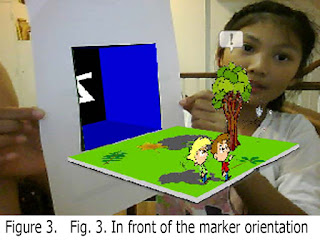











No comments:
Post a Comment